This is the first page that you will see the moment you login to your iContact account. The system will also take you to this page when you click on the "Home" tab.
00. This brings you to a registration page if you want to take advantage of the official webinars offered by iContact.
01. Notifications such as error messages, billing reminders, and so on are normally displayed on this part.
02. This portion shows you the summary of the last email message that you sent to your recipients.
03. This portion shows a summary of your lists.
04. This is the part where you will see the contents that you posted on your Facebook account or Facebook Fan Page.
05. Yet another portion that shows you what you just posted on your twitter.
06. If you just posted something on your LinkedIn using iContact, you should see a summary here.
07. From time to time, iContact may have some surprises for their subscribers. You should see what's new or some latest iContact news from here.
08. This is the "Account Health" portion, which should display the information about the number of your Messages Sent, the current available capacity of your "Image Library" and your "Subscriber Count". The "upgrade your account" button shown here is handy should you need to upgrade / downgrade your iContact subscription.
09. This is the part where you can access iContact's video tutorials, help system, a link to take you to iContact's Tools and Support page, and a downloadable guide (in PDF format) for starters.
10. Some promotions may be available on this portion from time to time.
11. This portion gives you a link to learn more information about iContact's "Refer-A-Friend Program".
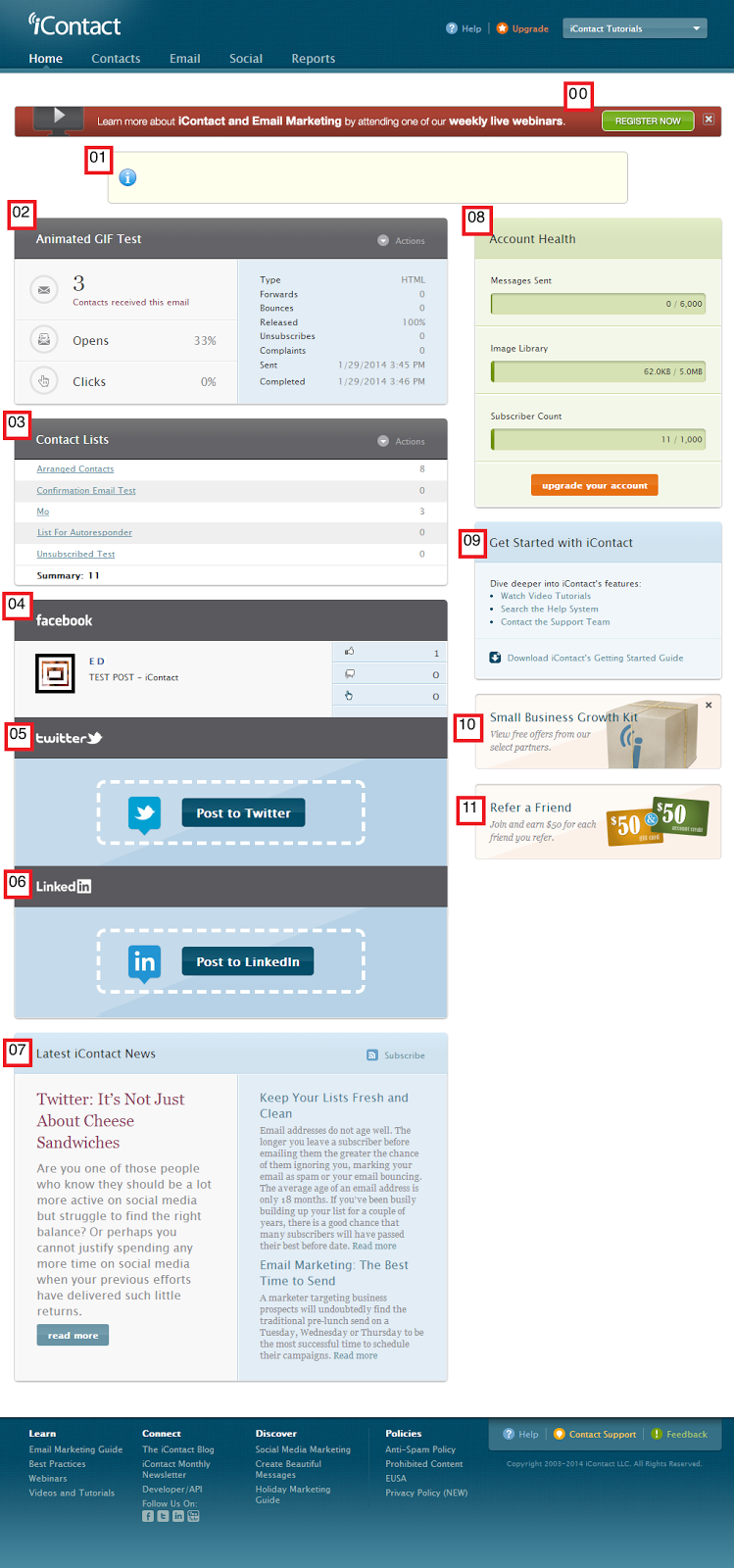
iContact "Home" tab should show you the latest summary of what is going on with your iContact account. Nothing more, nothing less.

