A number of cool features can be tapped when you access the "Contacts" tab. Features such as lists creation, contact search, adding contact(s) to one or more lists, segments creation and more. The "Contacts" tab is the second mostly clicked tab in your iContact Email Marketing Software.
You may access the "Contacts" tab by clicking on the upper part of your iContact Email Marketing Software where it shows "Contacts". This should be in between the "Home" and "Email" tabs.
01. This is the link that you need to click to take advantage of the features the "Contacts" tab contain.
02. The "My Lists" portion takes you to a page that would allow you to view or create list(s).
03. The "Add Contacts" takes you to that part in your iContact Email Marketing software that will allow you to upload your contacts' email addresses or create a sign-up form for your Facebook or HTML-based websites.
04. This "Search My Contacts" category allows you to go to that part in your iContact Email Marketing software to search for a specific email address by typing it on a search box, or browse the email addresses contained in your list(s).
05. "My Segments" would then allow you to go to a page where you can create or edit your iContact Email Marketing software segments. Segments are a powerful tool for targeting specific subscribers.
06. The dark-blue bar that gives you the options under the "Contacts" tab. As of this writing, it shows "Lists", "Add Contacts", "Browse Contacts", "Search Contacts", "Segments", "Sign-up Forms".
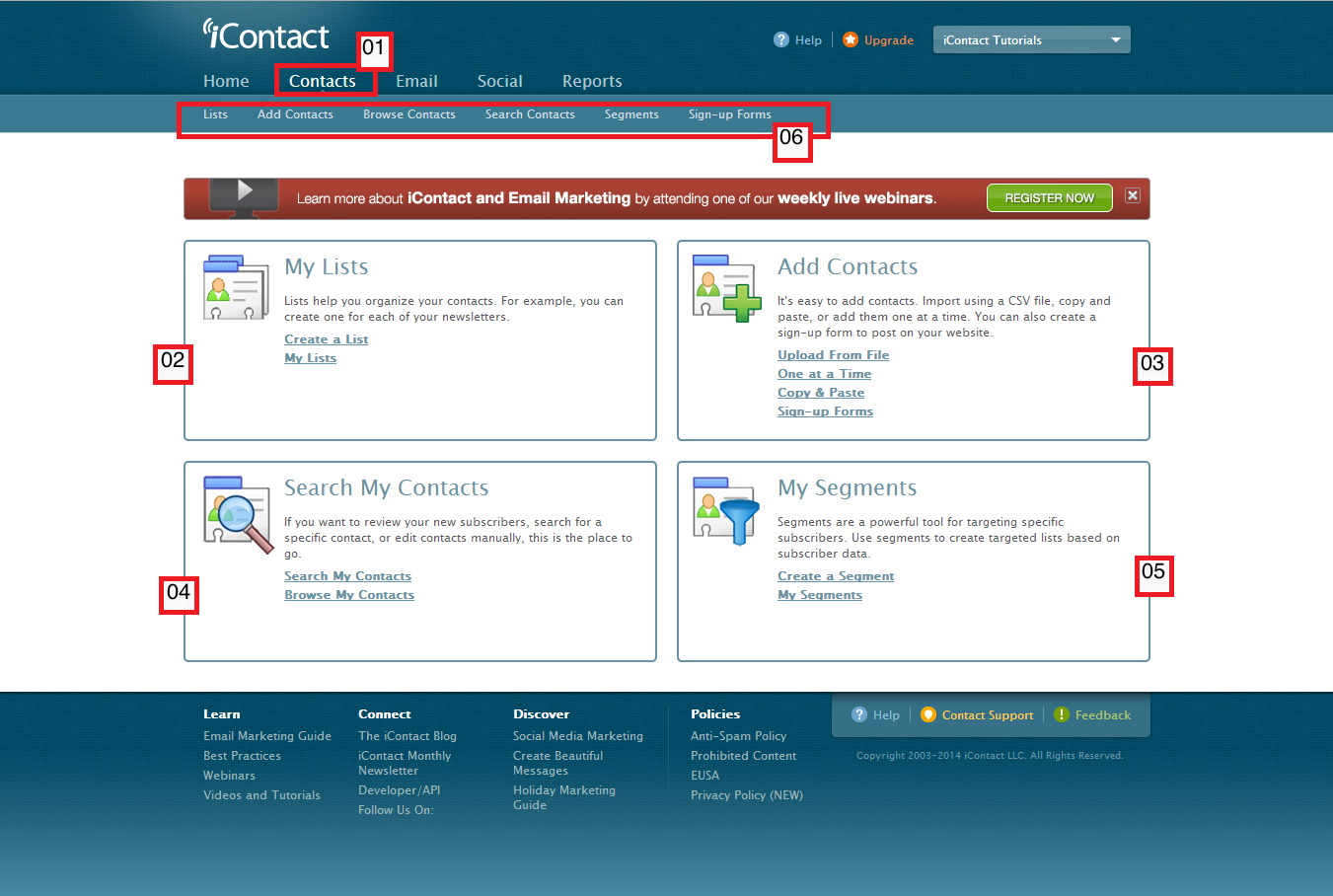
To wrap things up, the "Contacts" tab is what you will most likely access if you are doing these tasks:
- Browse your list(s) and its respective contacts.
- Create / edit / delete your list(s).
- Create / edit / delete segments.
- Create sign-up forms that you can use with your Facebook or HTML-based websites. Other platforms like WordPress would need a third party widget / API.
- Edit your contacts' personal information such as first nasme, last names, and so on.
- Search a contact by typing in their email address.
- Upload the email addresses of your contacts to any list(s) of your preference.
- View your contacts' history.

